



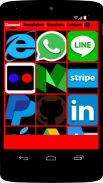



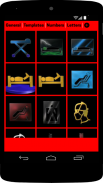

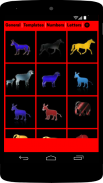
Best icons

Description of Best icons
Best Icons is an application designed to provide users with a wide array of high-quality icons for various purposes, particularly for enhancing the visual appeal of mobile apps and games. The app is available for the Android platform, making it easy to download and access a diverse collection of icon designs that cater to different themes and styles.
The primary function of Best Icons is to allow users to customize their applications with unique icons that stand out. The app features a user-friendly interface that facilitates easy navigation through its extensive library of icons. Each icon is carefully categorized, enabling users to search for specific themes or styles without difficulty. Categories may include topics like nature, technology, food, and more, ensuring that users can find the perfect icon to match their needs.
Users can preview icons before making a selection, which helps in making informed choices. This feature allows users to see how an icon will look in context, ensuring that it aligns with the overall aesthetic of their app or game. The ability to see icons in action is particularly beneficial for developers who want to maintain a cohesive design throughout their projects.
Customization options within Best Icons allow users to modify icons according to their preferences. Users can adjust size, color, and other design elements to create icons that are unique to their applications. This level of customization is crucial for developers looking to establish a distinctive brand identity or simply enhance the user interface of their creations.
In addition to providing a variety of icons, Best Icons also includes effects and templates that can further enrich the visual representation of applications. These effects can add depth and dimension to icons, making them more engaging and visually appealing. Templates are useful for users who may need a quick start in their design process, offering a structured approach to creating icons that fit well within specific parameters or themes.
The app encourages creativity by offering a platform where users can experiment with different icon styles. Users can save their customizations and revisit them as needed, making it convenient for those who may be working on multiple projects simultaneously. This flexibility supports both casual users and professional developers in their design endeavors.
Best Icons is compatible with various design tools and platforms, allowing for seamless integration with existing projects. This compatibility ensures that users can easily incorporate their new icons into their apps or games without facing technical challenges. The app is designed to work well across different Android versions, making it accessible to a broad audience.
The app's library is regularly updated, providing users with fresh content and new designs. This commitment to keeping the icon collection current ensures that users have access to the latest trends and styles, which is particularly important in the fast-paced world of app development. Regular updates enhance the user experience by continually expanding the options available.
Community features within Best Icons enable users to share their designs and custom icons with others. This aspect fosters a creative community where users can inspire each other and exchange ideas. Engaging with fellow designers can lead to new insights and techniques, further enriching the overall experience of using the app.
Best Icons also emphasizes the importance of user feedback. The app encourages users to provide suggestions and report any issues they may encounter. This responsiveness to user input helps improve the app over time and ensures that it meets the evolving needs of its audience.
In terms of accessibility, Best Icons is designed to be straightforward and easy to use for individuals with varying levels of experience in design. Whether a user is a seasoned developer or a beginner exploring icon customization, the app provides the necessary tools and guidance to facilitate the design process.
The app supports multiple languages, making it accessible to a global audience. This inclusivity ensures that users from different backgrounds can benefit from its features without language barriers. The commitment to accessibility aligns with the goal of providing a versatile tool that caters to a diverse user base.
Incorporating icons from Best Icons into apps or games can significantly enhance their visual appeal. The combination of customization options, an extensive library, and community engagement makes it a valuable resource for anyone looking to improve their application's design. The ease of use and variety of features contribute to an enjoyable user experience.
The app serves as a comprehensive solution for those seeking to elevate their app's appearance through unique and customizable icons. By providing a wide range of choices and encouraging creativity, Best Icons stands out as a helpful tool for developers and designers alike. Its focus on user satisfaction and continuous improvement ensures that it remains a relevant choice in the realm of icon design.
Best Icons can be downloaded and installed on Android devices, allowing users to start exploring its features and enhancing their projects immediately. The app's straightforward approach to icon customization and design provides a pathway for users to create visually appealing applications that resonate with their intended audience.


























